【Python】PyOpenGLのインストールからウィンドウ表示まで
ライブラリのインストール
pip install PyOpenGL
pip install PyOpenGL_accelerate
この2つのコマンドを実行します。
一つ目のコマンドは問題なくインストールできたのですが、二つ目で以下のエラーが発生。
error: Microsoft Visual C++ 9.0 is required. Get it from http://aka.ms/vcpython27
ということで、以下のサイトにアクセスし、Downloadボタンを押してダウンロード。
Download Microsoft Visual C++ Compiler for Python 2.7 from Official Microsoft Download Center
ダウンロードした「VCForPython27.msi」を実行して、Python2.7用のC++コンパイラを入れる。
それでもまだエラーが出る場合は、PyOpenGLとは別に、GLUTをインストールする必要があるかもしれないので
以下のサイトの、
freeglut Windows Development Libraries
「Download freeglut 3.0.0 for MinGW」をクリックして、「freeglut-MSVC-3.0.0-2.mp.zip」をダウンロード&解凍してください。
そして、zipファイル内の「freeglut\bin\x64\」にある「freeglut.dll」を「C:\Windows\System32」の中にコピー(移動)してください。
実行
以下のプログラムを実行します。
こちらのページを参考にしました:
pyOpenGL を Windows8 (64bit) にインストールする | n3956.net
from OpenGL.GL import * from OpenGL.GLU import * from OpenGL.GLUT import * import sys def main(): glutInit(sys.argv) glutInitDisplayMode(GLUT_RGB | GLUT_SINGLE | GLUT_DEPTH) glutInitWindowSize(300, 300) # window size glutInitWindowPosition(100, 100) # window position glutCreateWindow(b"teapot") # show window glutDisplayFunc(display) # draw callback function glutReshapeFunc(reshape) # resize callback function init(300, 300) glutMainLoop() def init(width, height): """ initialize """ glClearColor(0.0, 0.0, 0.0, 1.0) glEnable(GL_DEPTH_TEST) # enable shading glMatrixMode(GL_PROJECTION) glLoadIdentity() ##set perspective gluPerspective(45.0, float(width)/float(height), 0.1, 100.0) def display(): """ display """ glClear(GL_COLOR_BUFFER_BIT | GL_DEPTH_BUFFER_BIT) glMatrixMode(GL_MODELVIEW) glLoadIdentity() ##set camera gluLookAt(0.0, 1.0, 5.0, 0.0, 0.0, 0.0, 0.0, 1.0, 0.0) ##draw a teapot glColor3f(1.0, 0.0, 0.0) glutWireTeapot(1.0) # wireframe # glutSolidTeapot(1.0) # solid glFlush() # enforce OpenGL command def reshape(width, height): """callback function resize window""" glViewport(0, 0, width, height) glMatrixMode(GL_PROJECTION) glLoadIdentity() gluPerspective(45.0, float(width)/float(height), 0.1, 100.0) if __name__ == "__main__": main()
実行結果
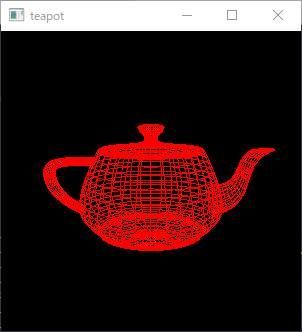
このような画面が表示されればOKです。